20 Easter Eggs Of Google
Discover the hidden treasures of Google with its Easter Eggs. Unravel the secrets of Google’s playful side with this exciting Easter Eggs of Google.
Google has been the go-to search engine for millions of users worldwide. From finding the latest news to looking for recipes, Google has been the ultimate source of information for all.
Did you know that Easter Eggs are hidden within the search engine, which is a fun way to uncover the surprises Google has in store for its users?
Easter Eggs of Google are the hidden treasures, which, when discovered, can leave you amazed and entertained. One of my favorites is the Thanos snap – google easter eggs, and Sonic the hedgehog google easter egg, which, although no longer available via Google, you can find hosted with “I’m elgooG.”
See also: Easter Bible Trivia Questions and Answers.
Easter Eggs Of Google

1. Barrel Roll: Get Ready to Roll with Google
Barrel Roll is another fun Easter Egg of Google that is sure to make you smile. When you type “do a barrel roll” into the search bar and hit enter, the entire search page rotates 360 degrees. It is a small gesture, but it is one that shows the playful side of Google.
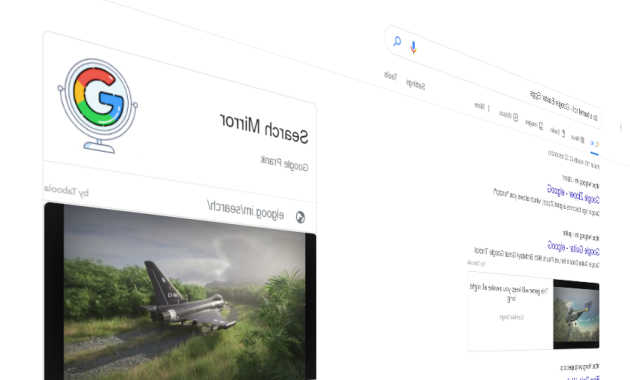
2. Google Gravity: When the World Goes Upside Down
Have you ever imagined what would happen if gravity were reversed? Well, with Google Gravity Easter Egg, you can experience it. This Easter Egg turns the entire Google search page upside down, with all the elements, including images and text, falling off the screen. You can even interact with the objects, drag them around, and have some fun.
To experience this Easter Egg, all you have to do is type “Google Gravity” into the search bar and click on the “I’m Feeling Lucky” button.
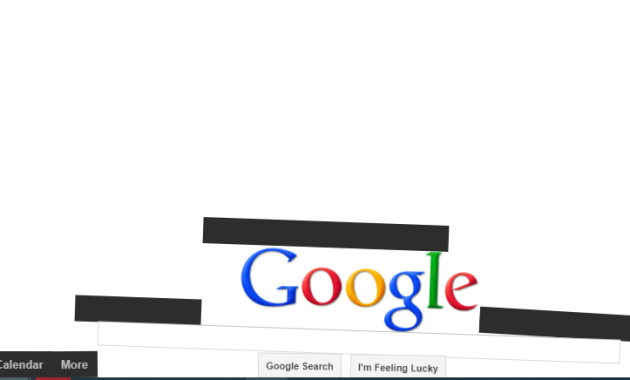
3. Zerg Rush
Type “Zerg Rush” in Google search bar and small “O” characters will start falling from the top of the screen, attacking and destroying the search results. Click on them to defeat them.
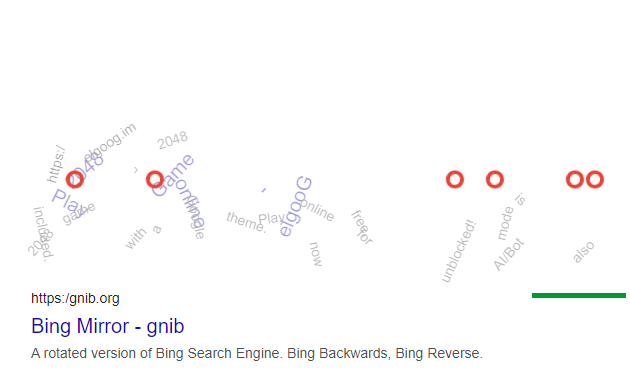
4. Google Pac-Man: Play the Classic Arcade Game
For those who grew up playing arcade games, Google Pac-Man Easter Egg is a must-try. When you search for Google Pac-Man, a playable version of the classic game appears right on your screen. You can use your keyboard arrow keys to control Pac-Man and navigate through the maze to eat the dots and avoid the ghosts.
Type “Google Pac-Man” in the search bar and click on “I’m Feeling Lucky”. You’ll be able to play Pac-Man game directly on the Google homepage.
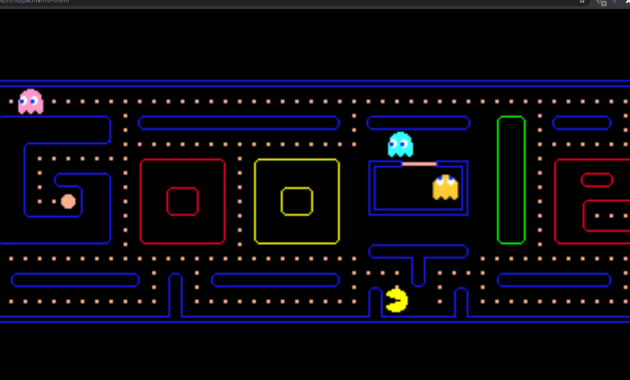
5. Google Mirror: See the World Reversed
Google Mirror is a fun Easter Egg that lets you see the world and all of its contents reversed. When you search for “Google Mirror” on Google, the search results will appear mirrored, and you can use it to explore different websites, including Google itself.
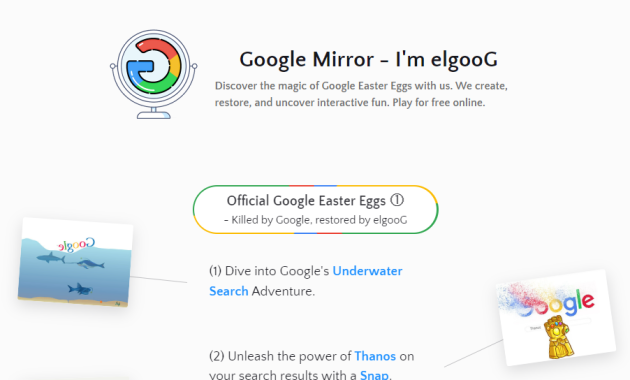
6. Atari Breakout: A Classic Game Within Google
Atari Breakout is another classic game that is hidden within Google. When you search for Atari Breakout on Google Images, the search results turn into a playable version of the game. You can use your mouse to control the paddle and bounce the ball to break the bricks. It is a great way to take a break from work and have some fun.
Type “Atari Breakout” in the search bar and click on “I’m Feeling Lucky”.
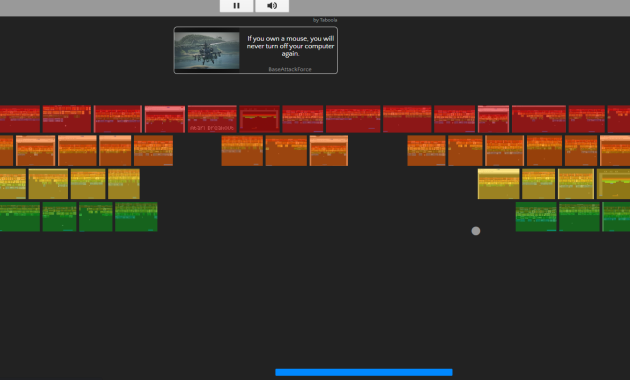
7. Google Doodles: Celebrate with Google
Google Doodles are a collection of artistic designs that replace the Google logo on special occasions. These designs celebrate holidays, historical events, and cultural icons. They are an excellent way to learn about different cultures and historical events while using Google. You can even interact with some of the Google Doodles, which are interactive games, puzzles, and quizzes.
Type “Google Doodles” in the search bar and the search results page will tilt slightly to one side.
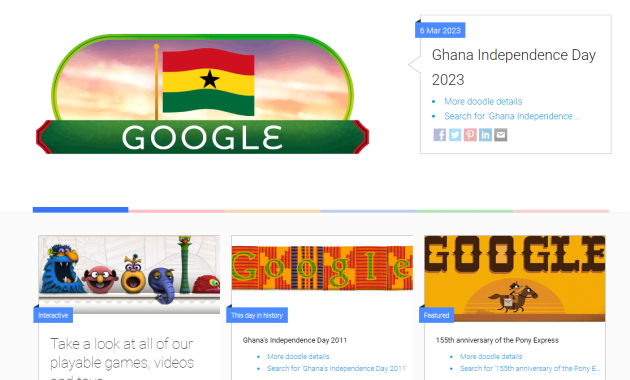
8. Google Sphere: Spin Your Screen Around
Google Sphere is a playful Easter Egg that turns your screen into a 3D sphere, allowing you to spin the entire screen around with your mouse or trackpad. It’s a fun way to see the world from a new perspective and can add a bit of excitement to your browsing experience.
Type “Google Sphere” in the search bar and click on “I’m Feeling Lucky”. The Google logo and search bar will float in a 3D sphere that you can spin around with your mouse.
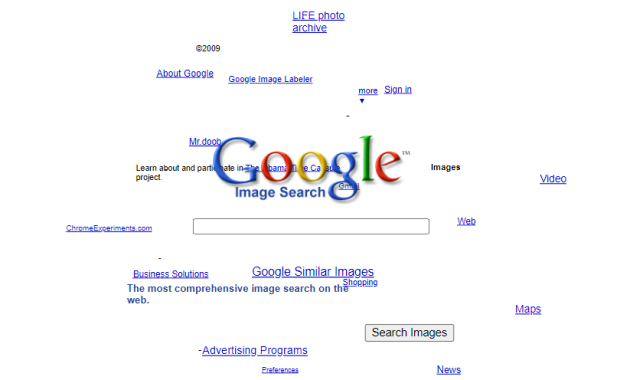
9. Google Birthday Surprise Spinner
Type “Google Birthday Surprise Spinner” in the search bar and click on “I’m Feeling Lucky”. You’ll be taken to a wheel of interactive mini-games and activities to celebrate Google’s 19th birthday.
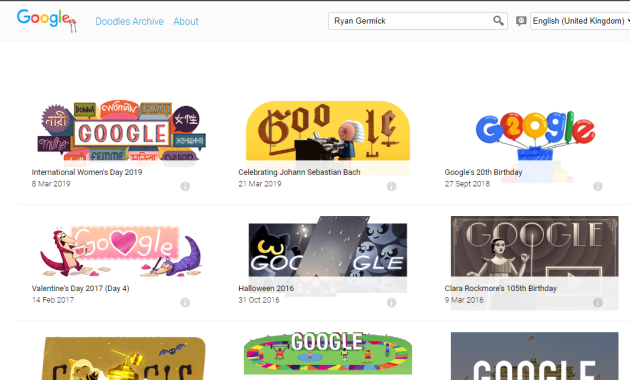
10. Google Gravity Underwater: Dive into the Ocean
Google Gravity Underwater is an Easter Egg that makes all of the elements on a webpage fall into the bottom of the screen, creating the illusion that you’re diving into the ocean. It’s a fun way to add a bit of whimsy to your browsing experience.
Type “Google Gravity Underwater” in the search bar and click on “I’m Feeling Lucky”. The Google homepage will fall into a watery abyss, complete with sea creatures and underwater sounds.
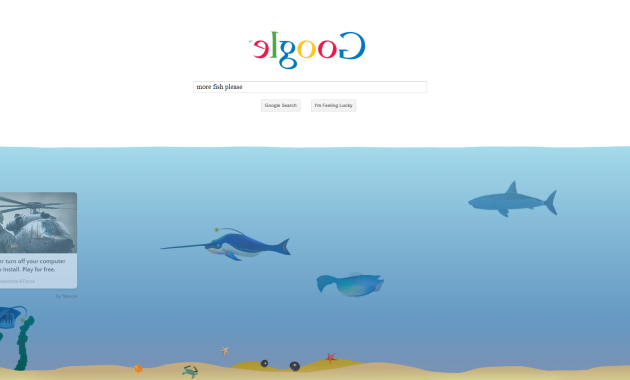
11. Google Space
Type “Google Space” in the search bar and click on “I’m Feeling Lucky”. The Google homepage will transform into a 3D space exploration game, complete with a spaceship and floating asteroids.
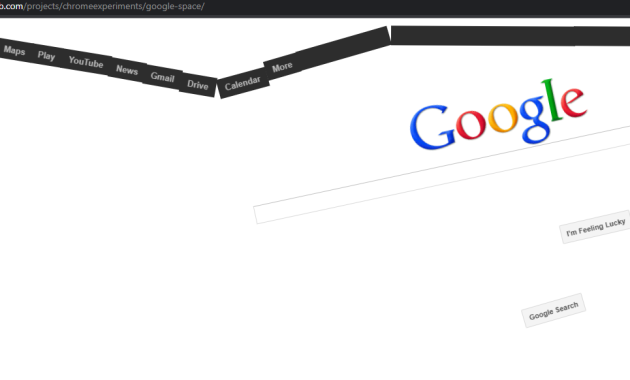
12. Google Terminal
Type “Google Terminal” in the search bar and click on “I’m Feeling Lucky”. The Google homepage will transform into a retro computer terminal, complete with a command line interface.
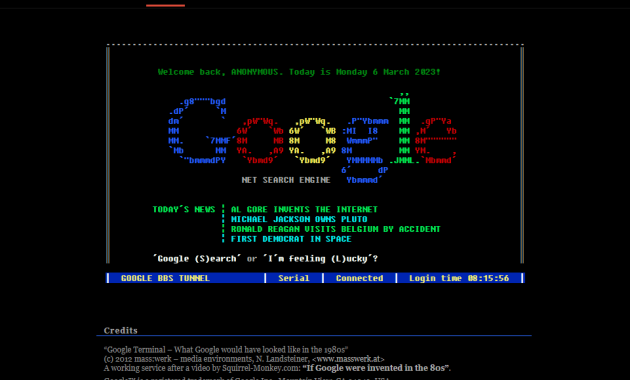
13. Google Doodle Champion Island Games
Type “Google Doodle Champion Island Games” in the search bar and click on “I’m Feeling Lucky”. You’ll be taken to a interactive game where you play as a cat competing in various Olympic-style events.
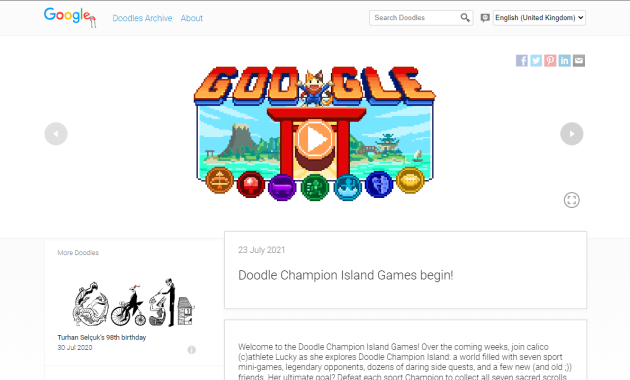
14. Google Guitar: Strum Along with Google
Google Guitar is an Easter Egg that turns the Google logo into a playable guitar. You can strum the strings and play notes to create music, and there are even some pre-programmed songs that you can play along with.
Type “Google Guitar” in the search bar and click on “I’m Feeling Lucky”. The Google logo will transform into a playable guitar, with each letter representing a different string.
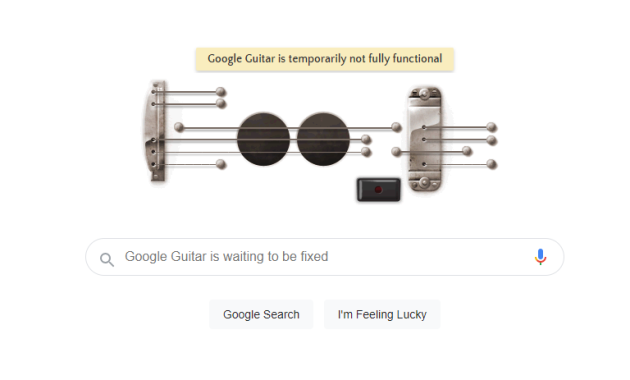
15. Google in 1998
Type “Google in 1998” in the search bar and click on “I’m Feeling Lucky”. The Google homepage will transform into its original, nostalgic design from 1998.
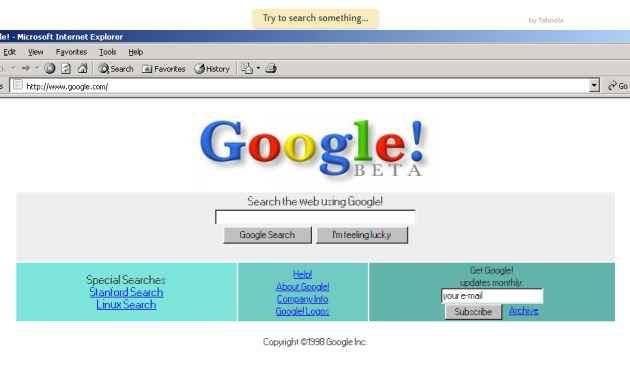
16. Google Assistant
When you say this phrase on your Google home smart speaker, Google Assistant will respond with a playful reference to the famous song “The Fox (What Does the Fox Say?)” by Ylvis. Google Assistant will respond with various animal sounds and end with “Ring-ding-ding-ding-dingeringeding! Wa-pa-pa-pa-pa-pa-pow!” – which are lyrics from the song. It’s a fun and playful Easter egg that adds a bit of humor to your Google Assistant experience.
17. Google Loco
Type “Google Loco” in the search bar and click on “I’m Feeling Lucky”. The Google homepage will start shaking and moving around chaotically.

18. Google Klingon
Type “Google Klingon” in the search bar and click on “I’m Feeling Lucky”. The Google interface will be translated into Klingon, the fictional language spoken by the Klingon species in Star Trek.
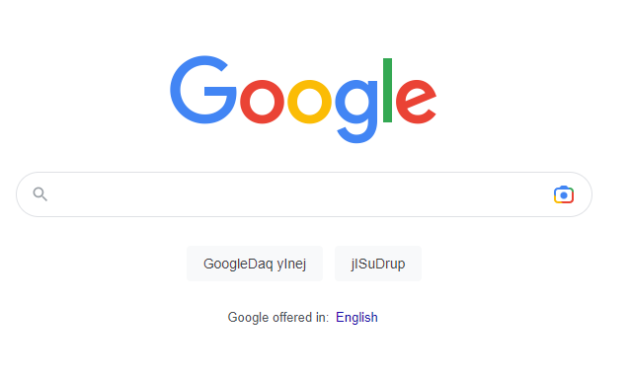
19. Google Tilt Brush: Create in 3D with Google
Google Tilt Brush is an Easter Egg that lets you create 3D drawings and art in a virtual reality environment. It’s a fun and creative way to explore your artistic side and experiment with new tools.
Type “Google Tilt Brush” in the search bar and click on “I’m Feeling Lucky”.
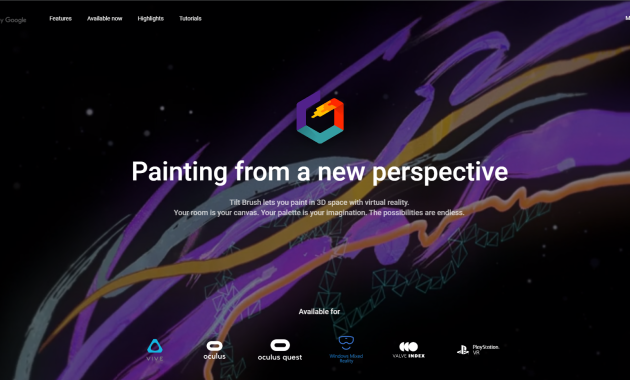
20. Google Gravity Poop
Type “Google Gravity Poop” in the search bar and click on “I’m Feeling Lucky”. The Google homepage will fall into chaos as poop emoji rain down on the screen.







![75 Marvel Trivia Questions and Answers [year] 26 75 Marvel Trivia Questions and Answers 2024](https://triviafaithblog.com/wp-content/uploads/2023/02/Marvel-Quiz-Questions-and-Answers-60x60.jpg)